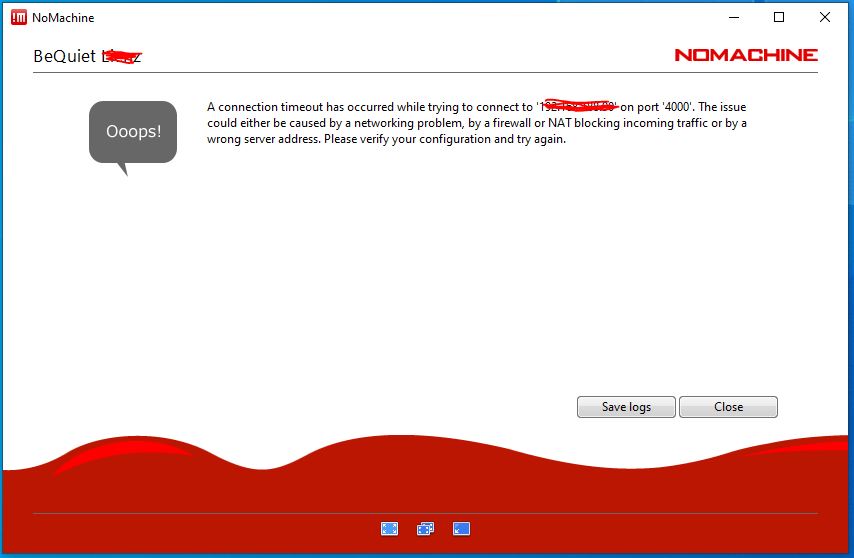NoMachine is a nice comfortable remote access tool, free for non-commercial use. Once it’s properly setup it is running smoothly. As it is super-fast and easy to handle within a home network it can be used to substitute a KVM-switch. As Windows 10 Home has no integrated Windows Remote Desktop Service (RDS), this is a nice alternative. It has no exclusive access mode, meaning unlike RDS both, the local and remote user have control and the screen visible. Unlike TeamViewer – an other wide spread remote access tool, where you can request a login code from the local user – for NoMachine you need the user’s login (Windows/Linux username and password) to access the host.
The message
“A connection timeout has occurred while trying to connect to ‘192.168.XX.XX’ on port ‘4000’. The issue could either be caused by a networking problem, by a firewall or NAT blocking incoming traffic or by a wrong server address. Please verify your configuration and try again.”
I investigated various reasons for the failure under Windows 10 home and academic. Adding the Windows 10 integrated firewall permissions let to success in one case where the application was shifted to an other drive location. In the other cases of the “connection timeout” problem the uninstallation – reboot – installation – reboot process was successful.